Introduction to Tic Tac Toe in C++
Remember rainy afternoons hunched over a piece of paper, meticulously marking Xs and Os desperately for tic-tac-toe glory? Well, dust off your nostalgia because we’re about to embark on a thrilling journey—recreating this timeless game in C++!
This guide is your personal roadmap to building a functional Tic Tac Toe program in C++. No prior coding experience? Fear not, intrepid adventurer! We’ll break down the process into bite-sized chunks, equipping you with the essential tools to navigate the world of C++ and emerge victorious (and maybe a little bit smug).
So, settle in and get ready to unleash your inner coding mastermind!
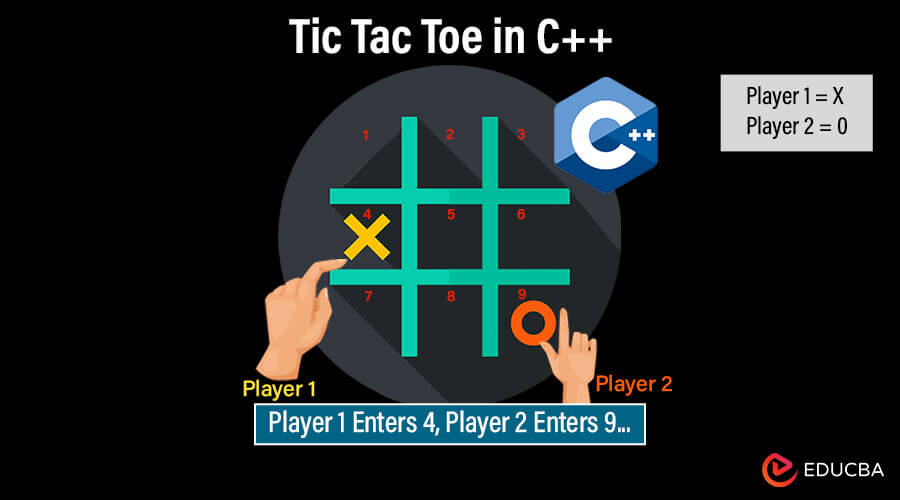
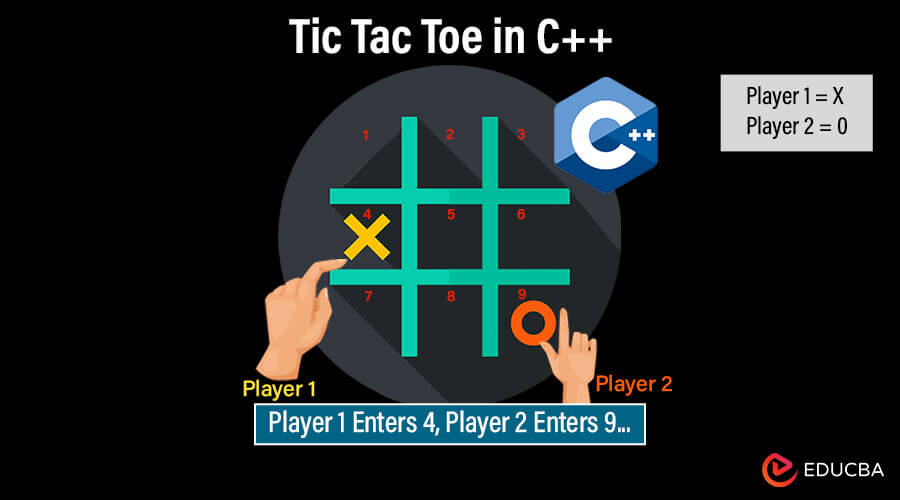
Table of Contents
What is Tic Tac Toe?
Tic Tac Toe, a timeless two-player game traditionally played with pen and paper, comes alive in the world of programming languages like C++. It’s a simple yet engaging game that introduces programming concepts like arrays, loops, and conditional statements. Players engage in the game on a 3×3 grid, taking turns to mark the grid with their symbols, typically “X” and “O.” The objective is to be the first player to achieve a horizontal, vertical, or diagonal line of three of your symbols. The game concludes in a draw if neither player manages to form a line on the board before it becomes fully occupied.
Key takeaways
- The basic rules of the game Tic Tac Toe allow players of all ages and skill levels to participate.
- Tic-tac-toe games can be quickly developed in multiple programming languages
- This game can be used to teach students about reasoning, recognizing patterns, and making decisions.
- To win, player plan their strategy by predicting their opponent’s move
Tic-Tac-Toe Basic Rules
1) Tic Tac Toe is a two-player game, with each player getting their chances alternately.
2) Nine blocks are in a 3 x 3 grid format; each player can put a 0 or X in a block at a time.
3) To win Tic-Tac-Toe, the player should make a vertical, horizontal, or diagonal line consisting of 3 of 0’s or 3 of X’s.
4) No player wins or loses (draw game) if all nine blocks of the 3 x 3 grid are filled, but either of the two players forms no vertical, horizontal, or diagonal line.
5) If Player A enters with X, he or she will continue with X only for the rest of the game, and hence, Player B will enter 0.
Features
1) The game is created on 9 blocks of 3 x 3 grid format.
2) It is a multiplayer game where, at a time, two players can play.
3) Each player will take turns one after another, continuing until all the blocks are filled.
4) Players can only enter any one of 0’s or X’s at a time.
Setting Up Your C++ Environment
Below are some crucial steps necessary before and during the coding and execution.
1) C++ compiler – Since we are coding in the Tic-Tac-Toe in C++ language, a C++ compiler must run the code and see the results. Use MinGW or Visual Studio C++ compiler. There are online compilers available that don’t require installation, unlike MInGW. Just paste your code and see the results.
2) Text Editor – Writing code faster and more conveniently using a Text editor is one of the best practices among coders and developers globally. The most widely used text editor, Visual Studio Code, offers a variety of features to make editing easier for users.
3) Create your file with the relevant name with the extension .cpp and start coding.
C++ Program
#include
#include
using namespace std;
// Class representing the Tic Tac Toe game board
class GameBoard {
private:
char boardgrid[3][3];
public:
// Constructor to initialize the game board
GameBoard() {
for (int p = 0; p < 3; p++) {
for (int q = 0; q < 3; q++) {
boardgrid[p][q] = ' ';
}
}
}
// Function to draw the game board
void gamedraw() {
cout << "-------------\n";
for (int p = 0; p < 3; p++) {
cout << "| ";
for (int q = 0; q < 3; q++) {
cout << boardgrid[p][q] << " | ";
}
cout << "\n-------------\n";
}
}
// Function to check for a win situation
bool checkforWin(char Participant) {
for (int p = 0; p < 3; p++) { if (boardgrid[p][0] == Participant && boardgrid[p][1] == Participant && boardgrid[p][2] == Participant) return true; if (boardgrid[0][p] == Participant && boardgrid[1][p] == Participant && boardgrid[2][p] == Participant) return true; } if (boardgrid[0][0] == Participant && boardgrid[1][1] == Participant && boardgrid[2][2] == Participant) return true; if (boardgrid[0][2] == Participant && boardgrid[1][1] == Participant && boardgrid[2][0] == Participant) return true; return false; } // Function to place X or O on the grid bool enterXor0(int pos, char Participant) { int row = (pos - 1) / 3; int col = (pos - 1) % 3; if (boardgrid[row][col] == ' ' && pos >= 1 && pos <= 9) {
boardgrid[row][col] = Participant;
return true;
}
return false;
}
};
// Class representing players
class Player {
private:
char symbol;
public:
// Constructor to initialize player symbol
Player(char sym) : symbol(sym) {}
// Function to get player symbol
char getSymbol() {
return symbol;
}
};
int main() {
GameBoard gameBoard;
Player playerA('X');
Player playerB('O');
int pos;
int turn;
bool paused = false;
cout << "Welcome to the fun - Tic-Tac-Toe!\n";
// Main game loop
for (turn = 0; turn < 9; turn++) {
if (!paused) {
gameBoard.gamedraw();
Player currentPlayer = (turn % 2 == 0) ? playerA : playerB;
char symbol = currentPlayer.getSymbol();
// Player input loop
while (true) {
cout << "Player " << symbol << ", enter position (1-9), or enter -1 to pause: "; cin >> pos;
// Check if the entry is to pause the game
if (pos == -1) {
paused = true;
break;
}
// Validate and make the move
if (gameBoard.enterXor0(pos, symbol)) {
break;
}
else {
cout << "Invalid move. Try again.\n";
cin.clear(); // Clear input buffer
cin.ignore(numeric_limits::max(), '\n'); // Ignore invalid input
}
}
// Check for win after move
if (gameBoard.checkforWin(symbol)) {
gameBoard.gamedraw();
cout << "Player " << symbol << " wins the game!\n";
break;
}
}
else {
cout << "Game is paused for break. Press +1 to resume the game.\n"; cin >> pos;
if (pos == +1) {
paused = false;
}
}
}
gameBoard.gamedraw();
// Check for draw
if (turn == 9 && !gameBoard.checkforWin('X') && !gameBoard.checkforWin('O')) {
cout << "It's a draw!\n";
}
return 0;
}Output:
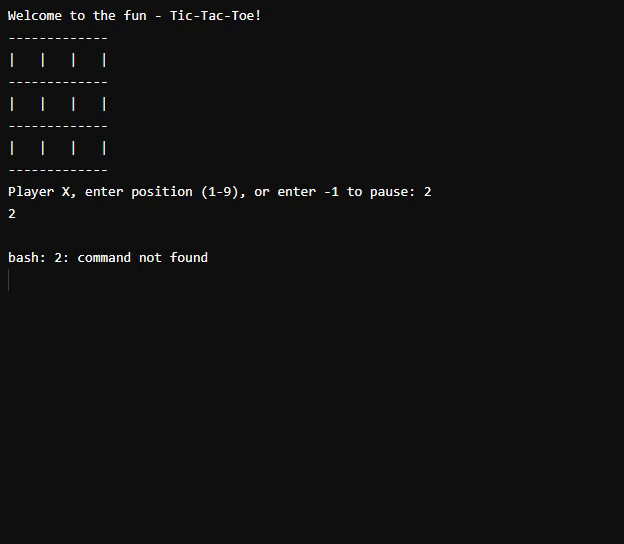
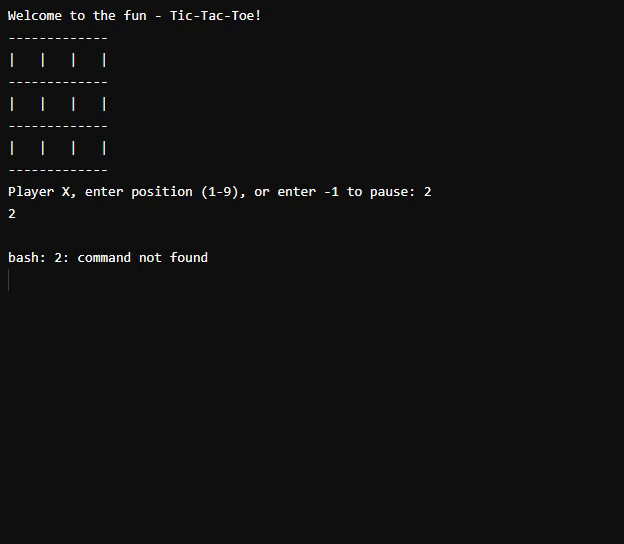
Explanation:
- The code includes necessary header files (iostream and limits) for input/output operations and numeric limits.
- It defines a class GameBoard to represent the Tic Tac Toe game board. This class includes:
- A private member boardgrid to store the state of the game board.
- A constructor to initialize the game board with empty spaces.
- A function gamedraw() to display the current state of the game board.
- A function checkforWin() to check if a player has won the game.
- A function enterXor0() to place X or O on the grid based on the position provided.
- It defines a class Player to represent players in the game. This class includes:
- A private member symbol to store the symbol (X or O) associated with the player.
- A constructor to initialize the player with a symbol.
- A function getSymbol() to retrieve the player’s symbol.
- In the main() function:
- It creates an instance of the GameBoard class (gameBoard) and two instances of the Player class (playerA and playerB).
- It initializes variables for the position (pos), turn count (turn), and pause state (paused).
- It displays a welcome message.
- It enters the main game loop, which runs for a maximum of 9 turns (as there are 9 cells on the game board).
- Inside the loop:
- It checks if the game is not paused.
- It displays the current state of the game board.
- It determines the current player (currentPlayer) based on the turn count.
- It prompts the current player to enter a position (1-9) to place their symbol or to pause the game (-1).
- If the game is paused, it sets the paused flag to true.
- If the player’s input is valid, it places their symbol on the grid.
- If the current player wins after making a move, it displays the final game board and declares the winner.
- If the game is paused, it prompts the user to resume the game by entering ‘+1’.
- After the main loop ends (either by a player winning or the maximum number of turns being reached), it displays the final game board.
- It checks for a draw (If neither player wins and all cells are filled), and if so, it declares a draw.
- Finally, it returns 0 to indicate the successful execution of the program.
Score-based Analytics
Scenario 1 – Player X wins the game by making a horizontal line
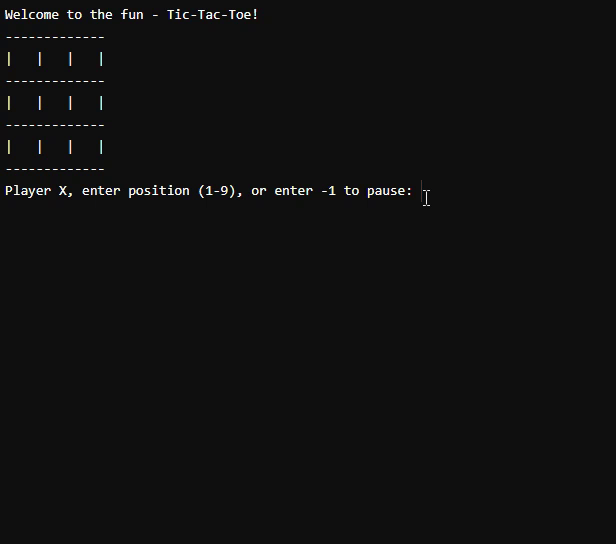
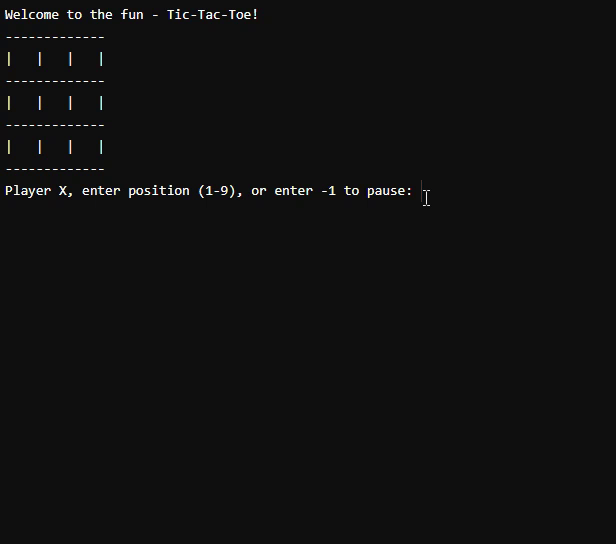
Scenario 2 – Player 0 wins the game by making a vertical line
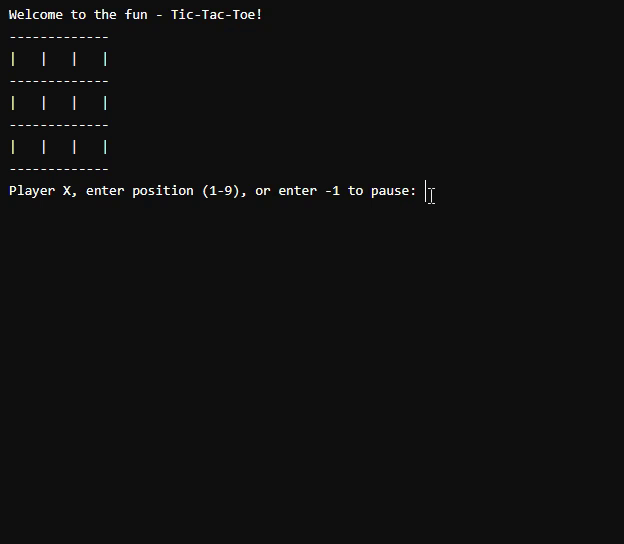
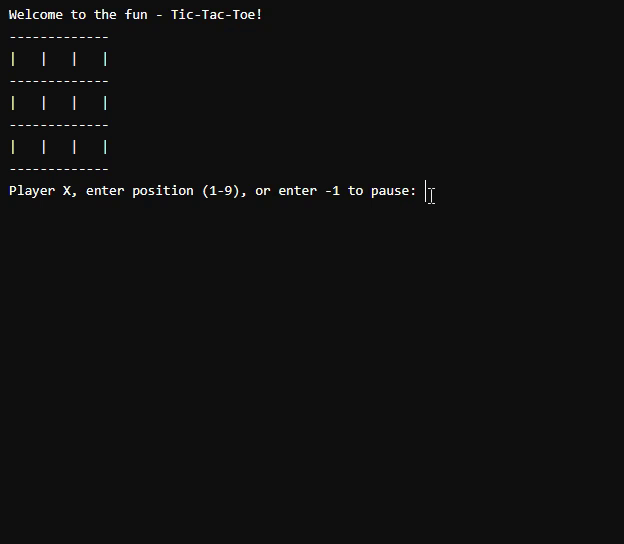
Scenario 3 – Player X wins the game by making a diagonal line
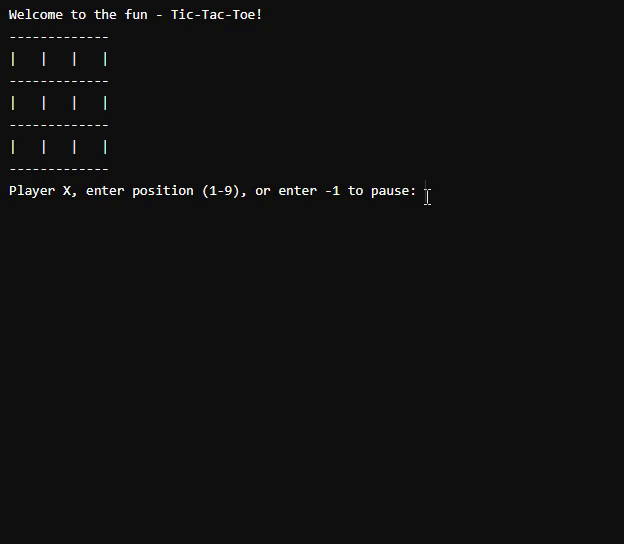
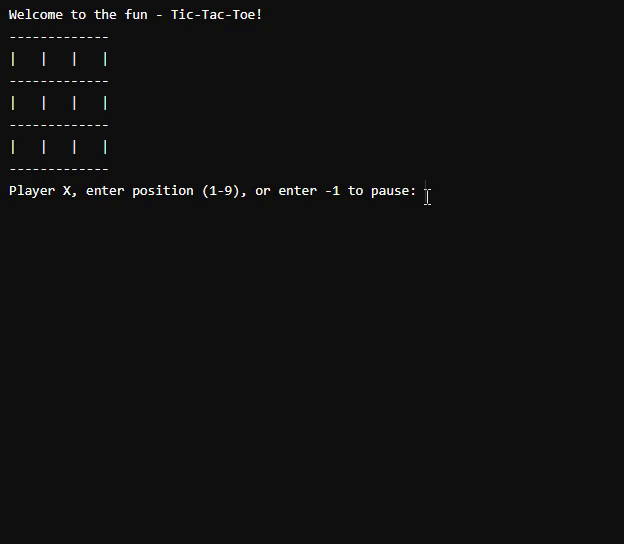
Scenario 4 – No one wins the game – Draw game
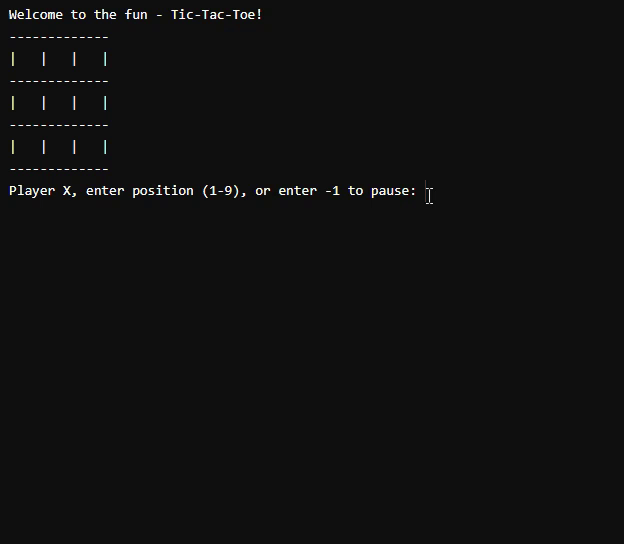
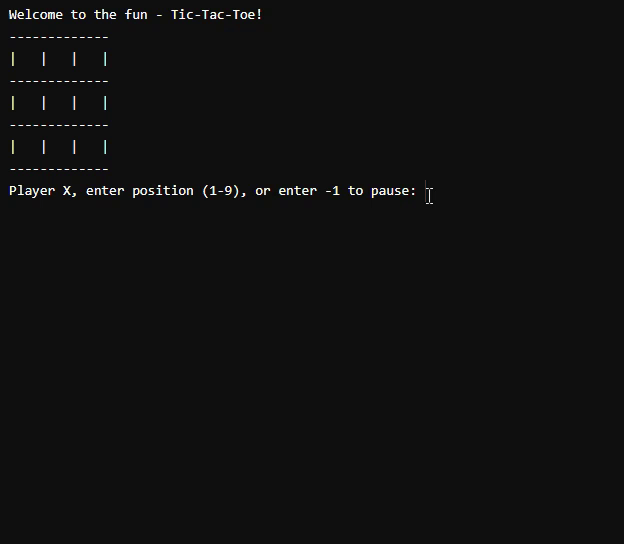
Conclusion
The C++ Tic-Tac-Toe game allows two players to compete by marking ‘X’ or ‘O’ on a 3×3 grid. Key features include simple rules, multiplayer capability, and strategic gameplay. The code initializes the game board and player symbols, then runs a loop for up to 9 turns. Players input positions to place their symbols, with an option to pause the game. After each move, the code checks for a win or draw condition. When a player wins, the grid fills up, or the game is paused, the game is over. The program offers an interactive console-based Tic-Tac-Toe experience for players of all skill levels.
Frequently Asked Questions (FAQs)
Q1) How do you avoid cheating scenarios in a Tic-Tac-Toe game?
Answer: To avoid cheating scenarios in a Tic-Tac-Toe game implement the following conditions:
- Input Validation
- Server-side authority
- Anti-cheat algorithms (checking repeated wining patterns)
- Encryption protocols
- Implementation of fair play politics and conditions.
Q2) Can AI opponents be implemented in Tic-Tac-Toe games with C++?
Answer: Yes, it is possible to implement an AI opponent by using reinforcement learning algorithms in C++, such as Q-learning and Deep Q-network.
Q3) How can the interface and visual interaction with the Tic-Tac-Toe game be optimized?
Answer: To optimize the User interface and visual interaction, a developer can opt for WinAPI and go for external libraries like QT or wxWidgets, which incorporate multiple tools to enhance the game’s look and improve user experience.

